Best Free Video Editors for Android & iPhone without WatermarkIn this post, I will talk about some free video editors that you can use on your Android smartphone or iPhone. There are many video editors available, but they often lack full functionality because these companies want to earn money, so they only provide trial versions. If you like the software, you can buy it from them, or in simple terms, you can get their premium subscription. However, things are changing now, and there are some software options that provide full functionality free of cost. This means you don’t have to pay anything, and it’s 100% free. That’s exactly what I want to discuss in this post, so let’s start with the Android smartphones.

Capcut: The first and best video editor for Android smartphones is Capcut. This software is provided by TikTok for its users to edit any type of video. You can edit any video on your smartphone with any aspect ratio and add premium effects to it. Although there are some premium features available for purchase, as a basic editor, this software shines brighter than others in the same genre.

iMovie: This free software is available for Apple iPhone. You can simply download it from the Apple Store and start using it. The software has two modes: movie mode and manual edit mode. The first mode is for those who do not want to edit their videos manually and prefer the system to edit their videos automatically for the best outcome. The second option is manual editing, which I think is the best option if you want to edit your videos for YouTube or any other platform. You can import your video files into the application and start editing. This software has basic editing functionality, and it is more than enough if you are planning to start vlogging because you don’t need extra features or effects. It is best for vlogging and comes free. You can directly export and upload to your preferred social media platform without paying a single penny, making it a boon for iOS users. I am not sure about MacBooks or macOS, but for iPhone, it is very good.
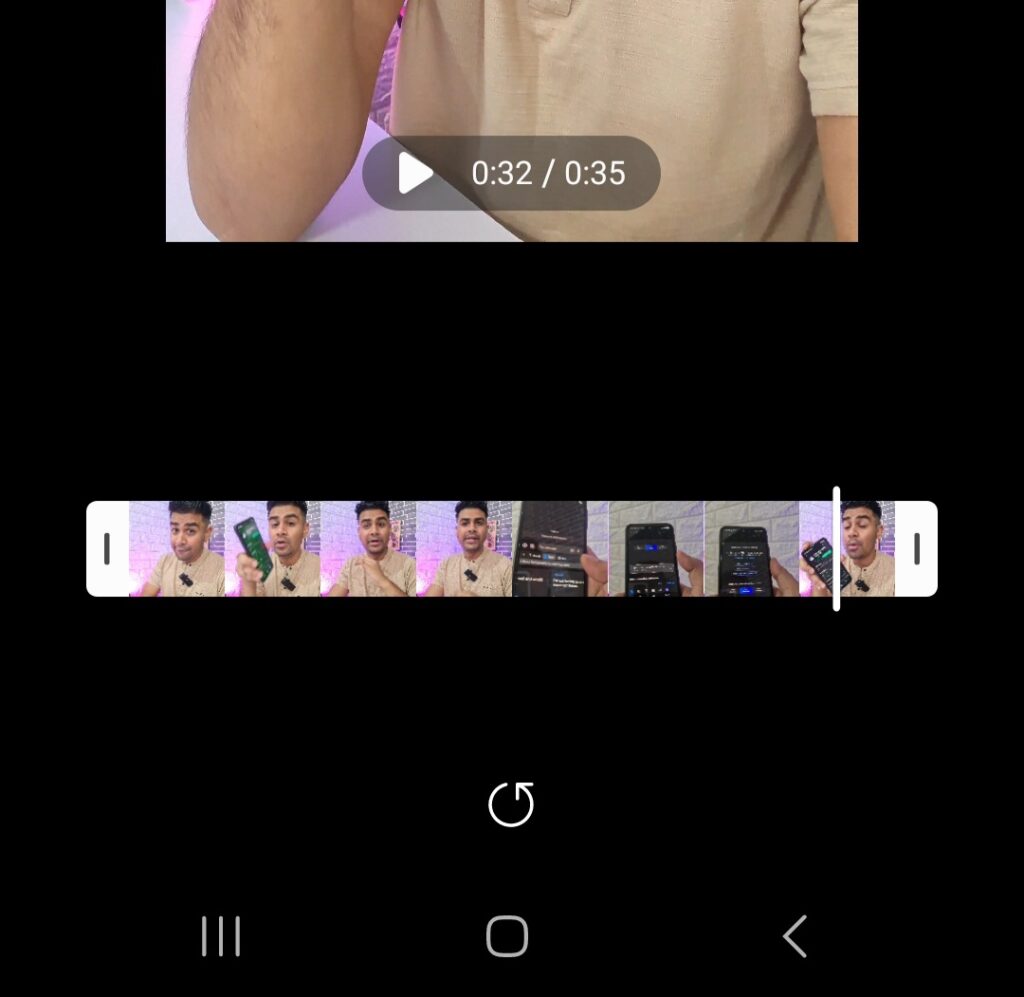
Samsung Smartphones Native Editor: Did you know your favorite Samsung Galaxy smartphone has a built-in video editor? You don’t have to download anything; just edit any video from your smartphone gallery. Simply open any video file, go to options, and select edit. You can easily edit your videos without any hassle, add text, trim, crop, or change the aspect ratio. Basic editing is very easy on Samsung smartphones. There is no purchase required, and there is no watermark either; it’s a full-fledged video editor provided for Samsung Galaxy smartphone users.
So, I have shared three video editors with you guys: one for iOS and two for Android users. There are many other video editors on the market, but they are not free, and you have to pay for them. That’s why I’m not including them in this post. However, I would recommend InShot, a video editor for Android, where you can edit videos without a watermark. You just have to watch ads so they can make money from it.

