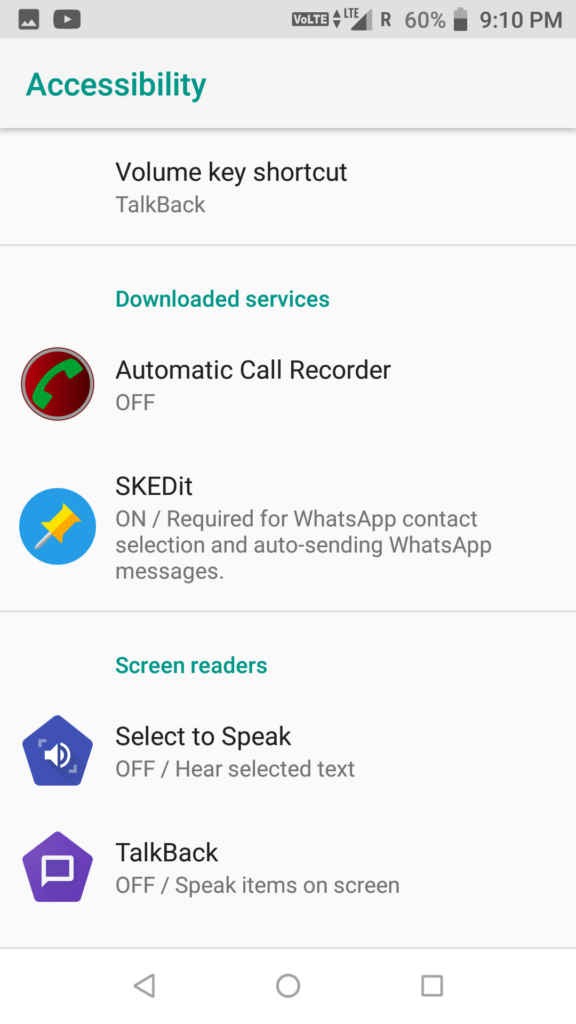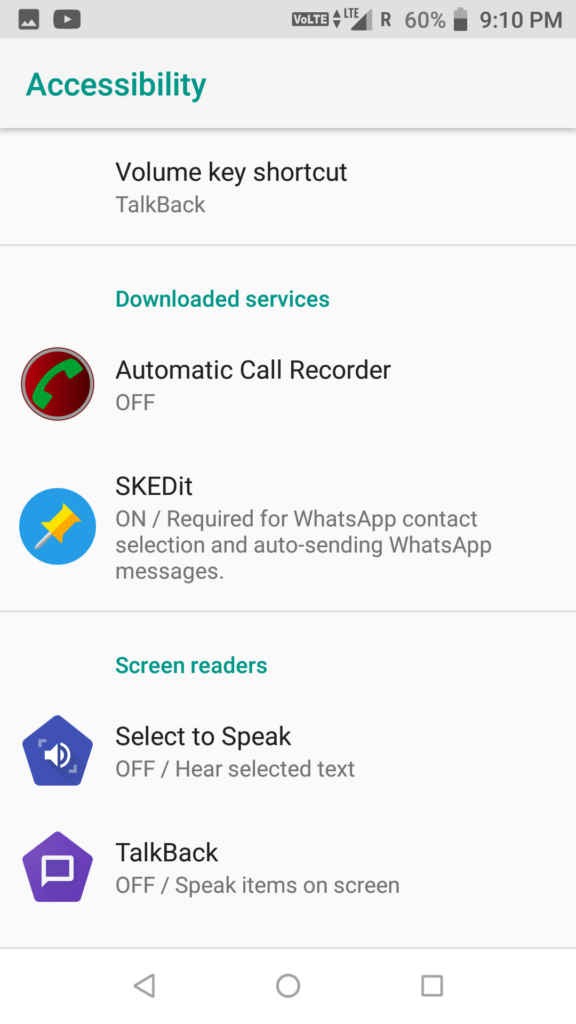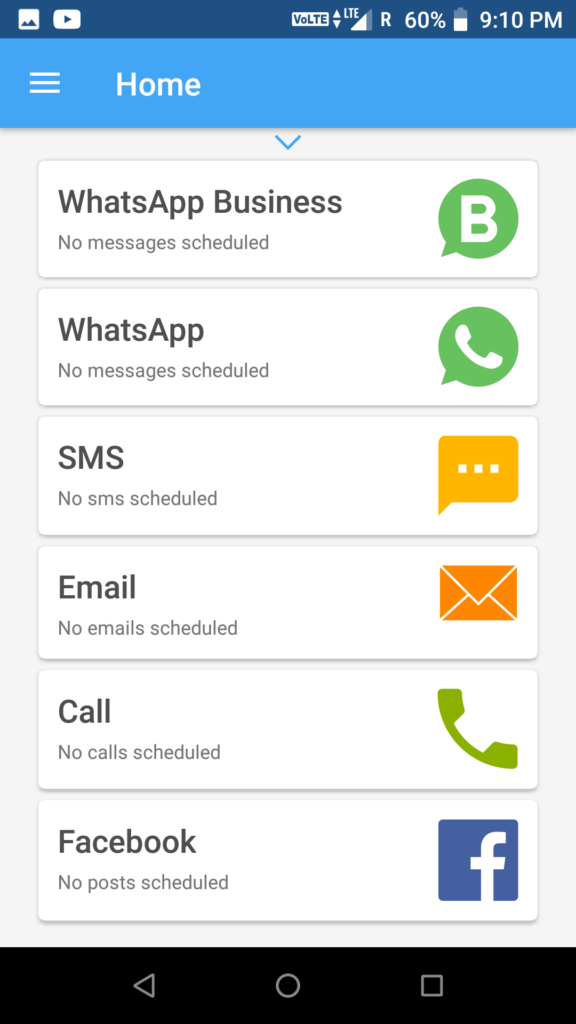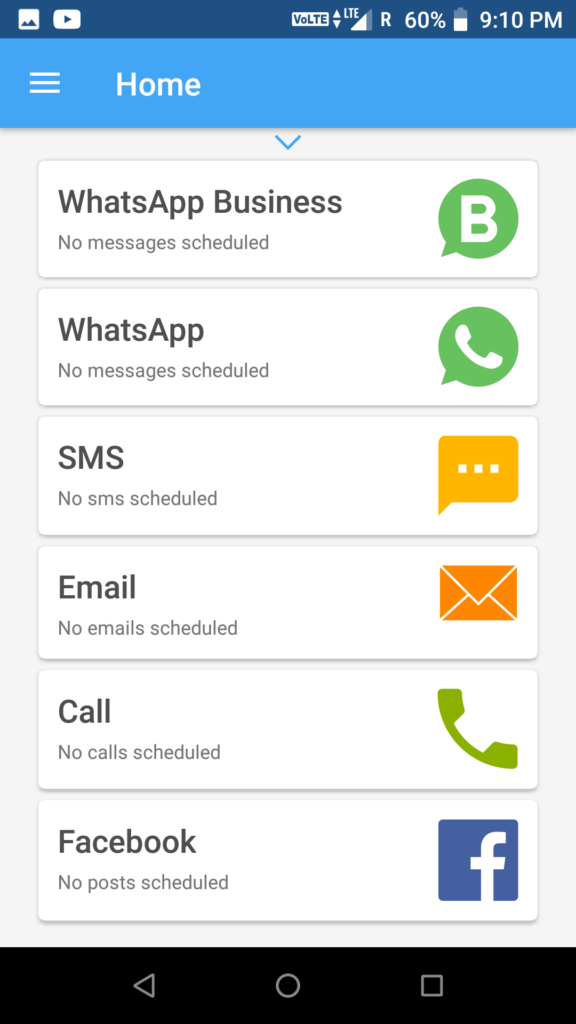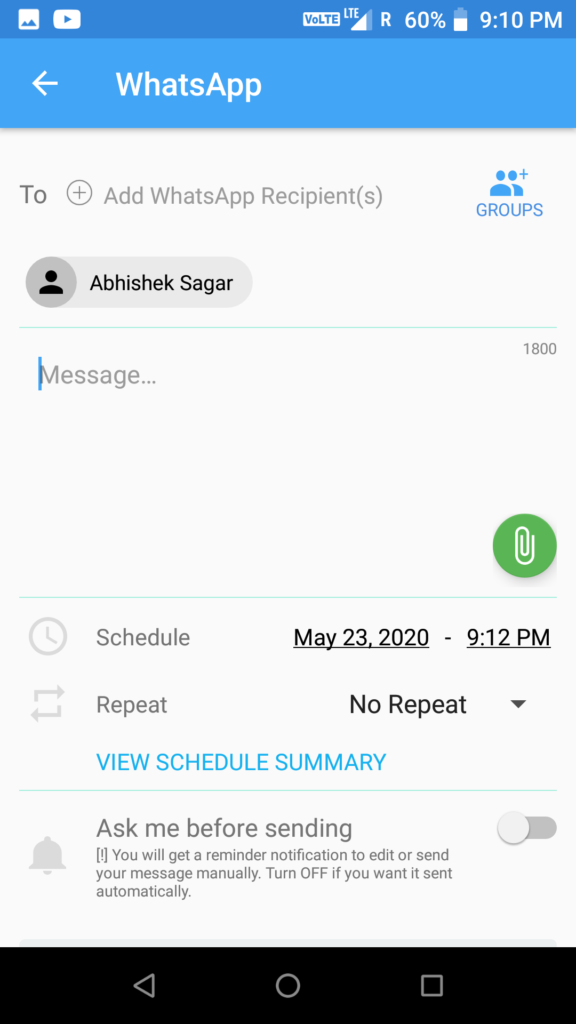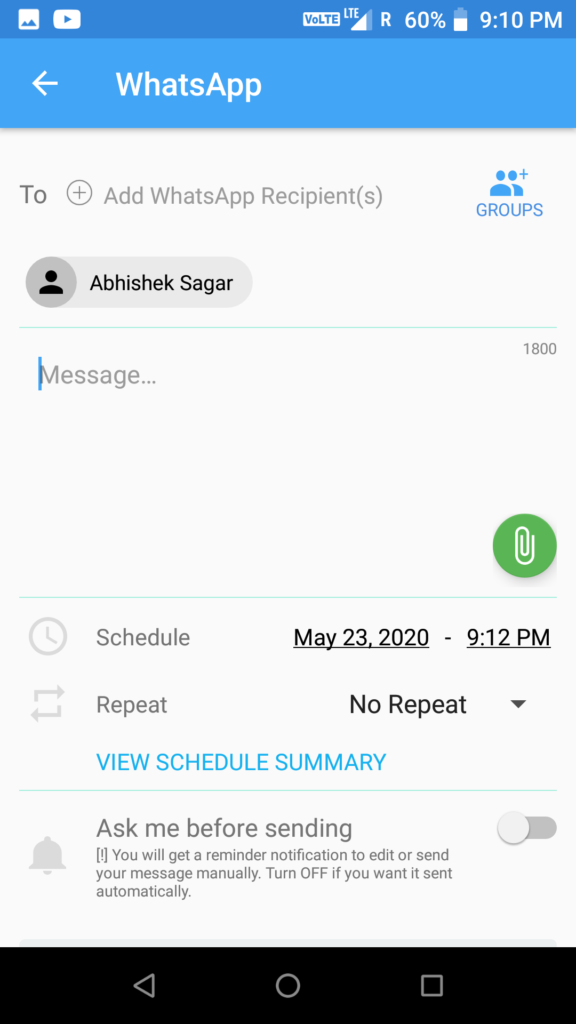How to set a timer on Whatsapp Messages
We don’t get this feature on android by default like you can’t schedule messages but with this trick you can set the timer on your messages at a particular time and date. All you have to do is just download an application known as SKEDit.
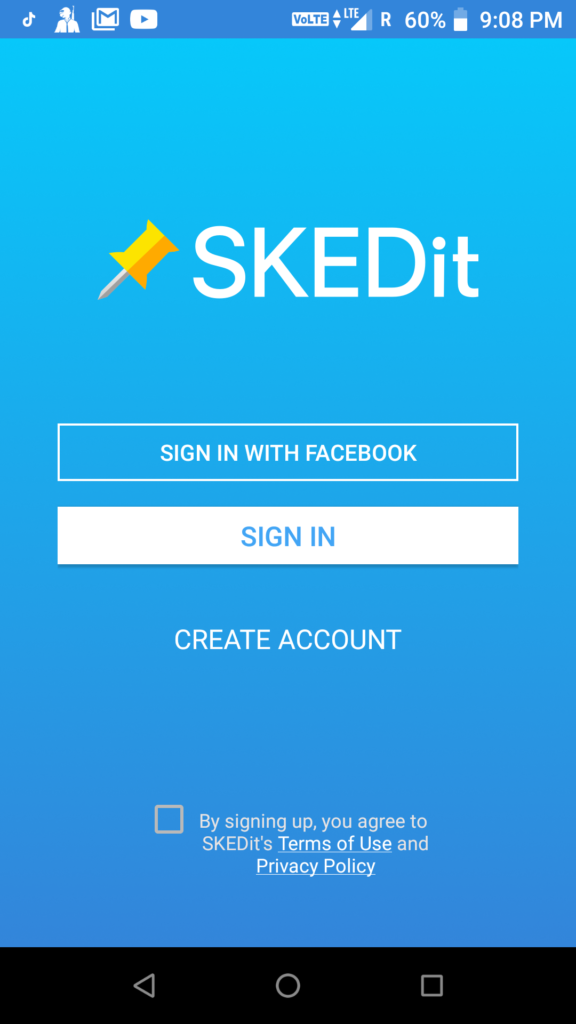
Then create your account there by entering email Id and password. Then simply enter the otp that you have received on your email inbox.