In this post we will learn how to transfer our State Bank Of India (SBI) savings account to another branch easily, there are basically two ways to do it one is online method and second one is by manually giving a paper application in the branch.
Method 1 : Online Account Branch Change
For this you need to download Yono app from Google Playstore and enter your online banking details.
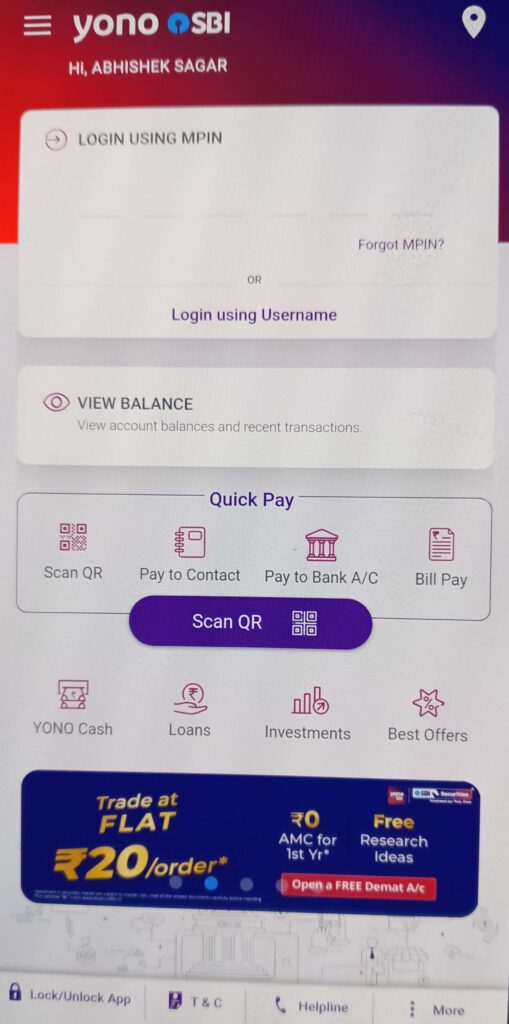
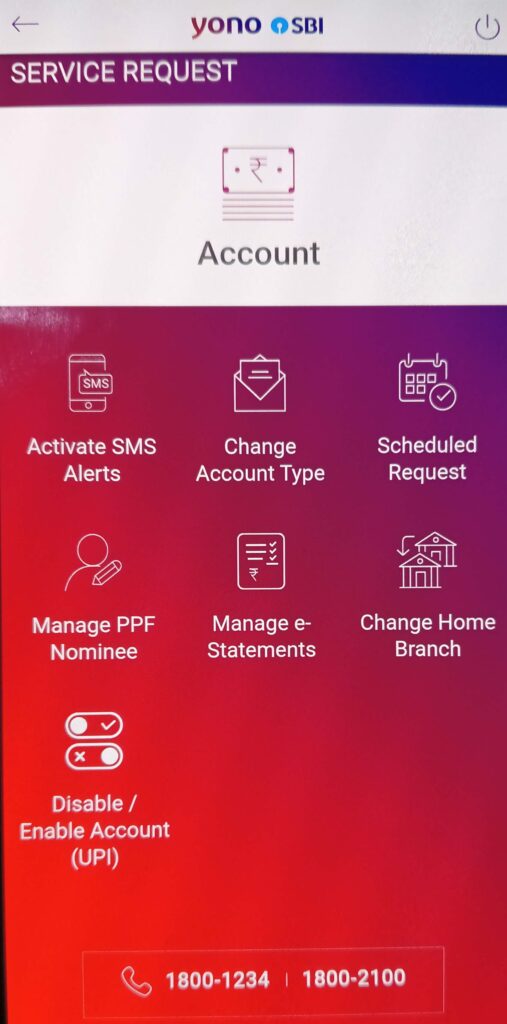
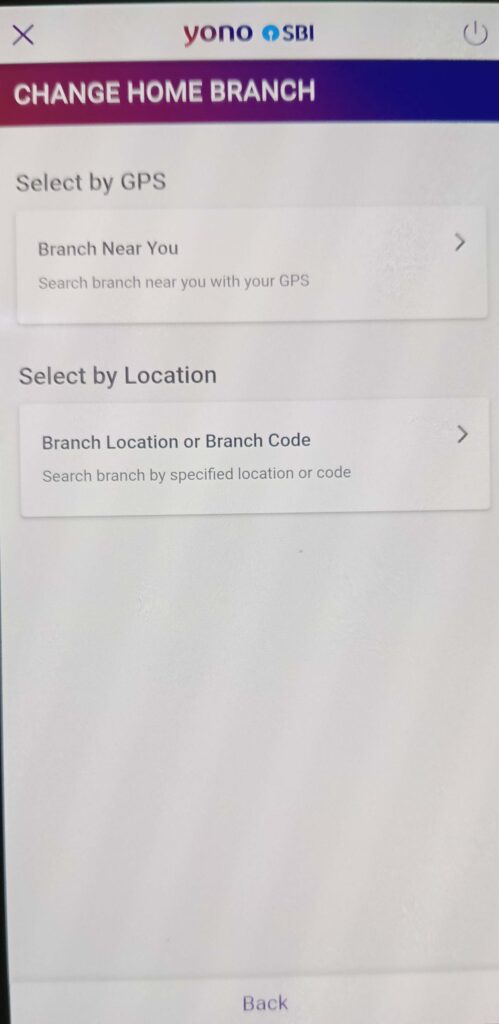
Step 1: Tap on service request below
Step 2: Tap on Change Home Branch
Step 3: Select your current branch and click Next
Step 4: Select your new branch and click ok
By simply doing this you can change your home branch instantly but make sure you do this on working hours as it does not work otherwise. The timing is around 9AM TO 5PM or so. By doing this you can change your home branch and make sure to do this process once even when your current branch is still showing the old one. This process sometimes takes few days so be patient.
Method 2 : Offline Method by submitting paper application to the branch
If you don’t have online banking and you want to change your home branch then you can do this process manually by visiting your nearest SBI branch and submitting your handwritten application to the bank. The application should be simple and to the point, avoid writing big application as it is not necessary. You can write this application to the branch manager of your old branch by stating that you want to change your account home branch to new branch.
You have to submit this application to your new branch and your new branch will sign the application and send it to your old brand on your behalf. This process takes time so wait for a week and come to new branch to verify if your account is transferred or not. I am attaching a sample application to help you guys if you are new to writing formal bank applications.
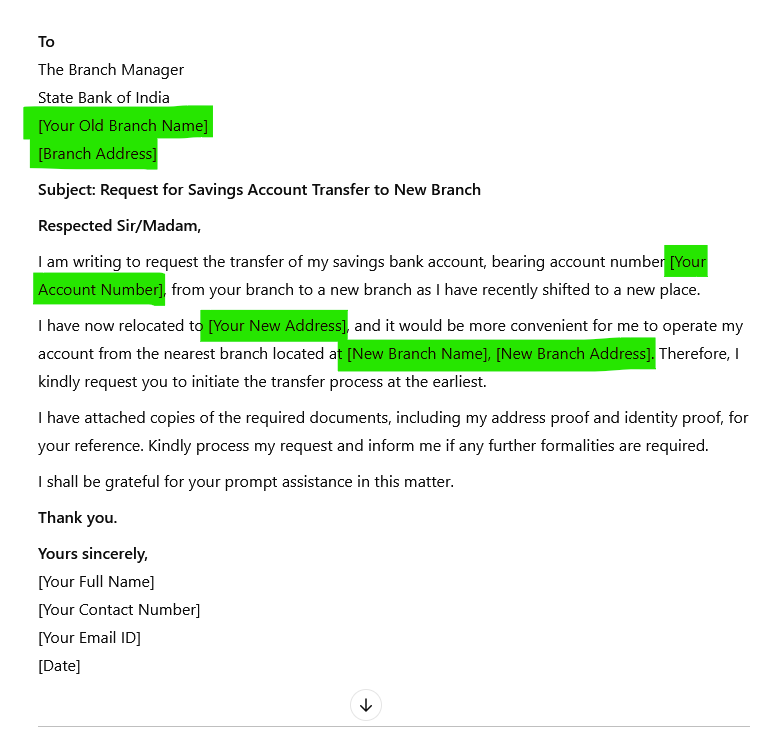
I hope you find this article useful, If you like this post then make sure you share this with your friend or bookmark us for more tutorials. Thanks!


