In this post, I will teach you how to make a BHIM UPI id on you android smartphone.
Step 1: You need to download BHIM app from Google Play Store
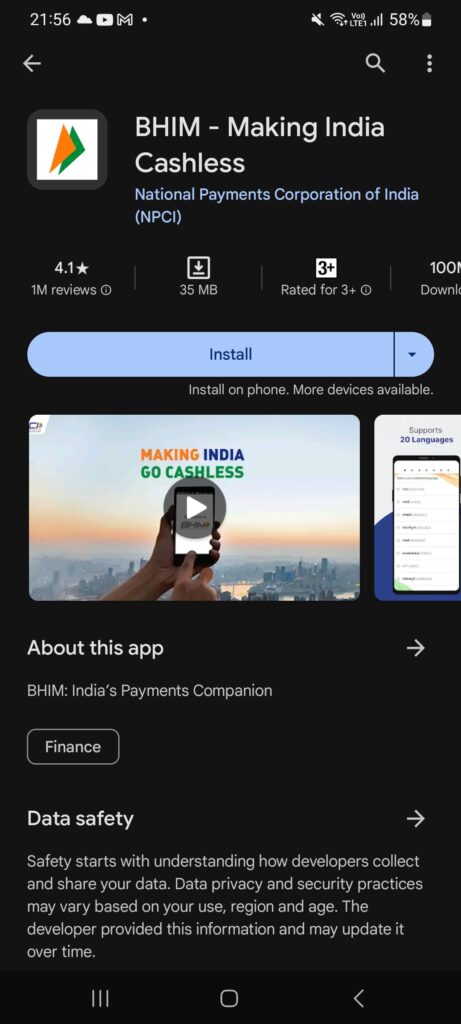
Step 2: Select Language (English or Hindi)
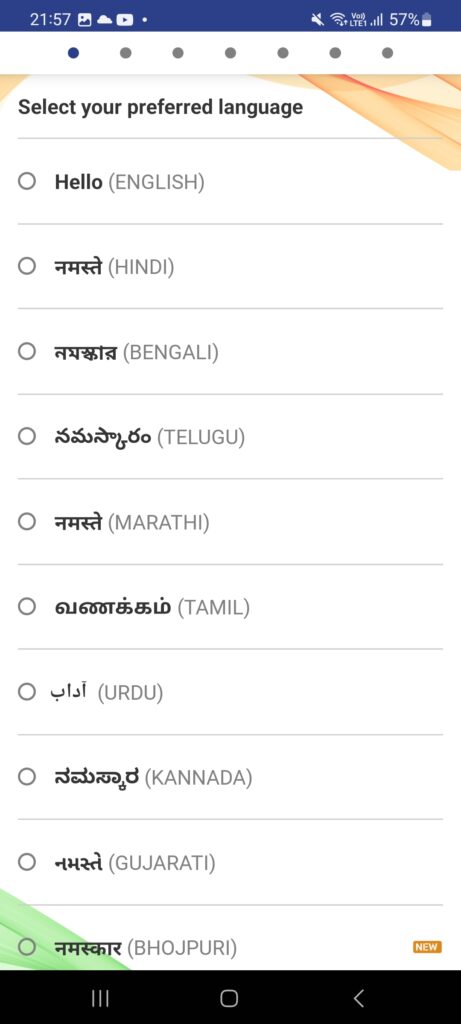
Step 3: Accept Terms & Conditions and Privacy Policy
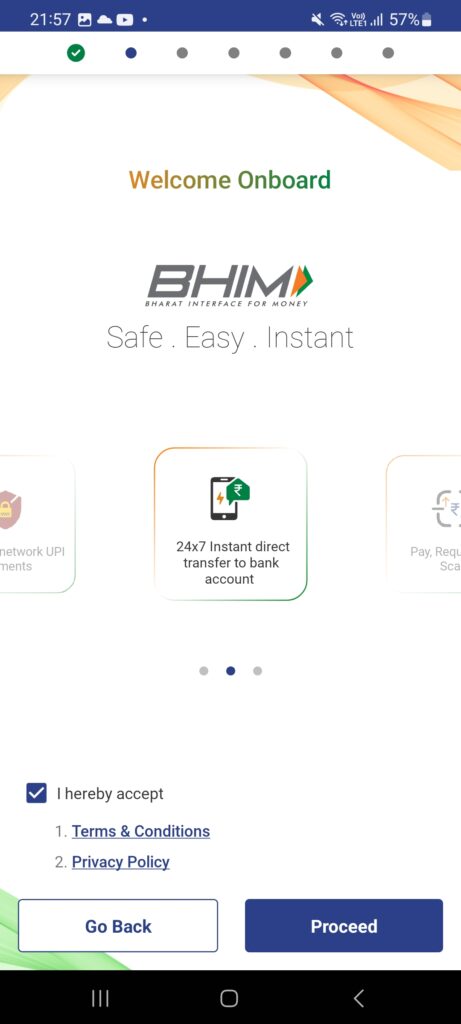
Step 4: Select Your Bank Registered SIM Card from the list if you have multiple Sim cards
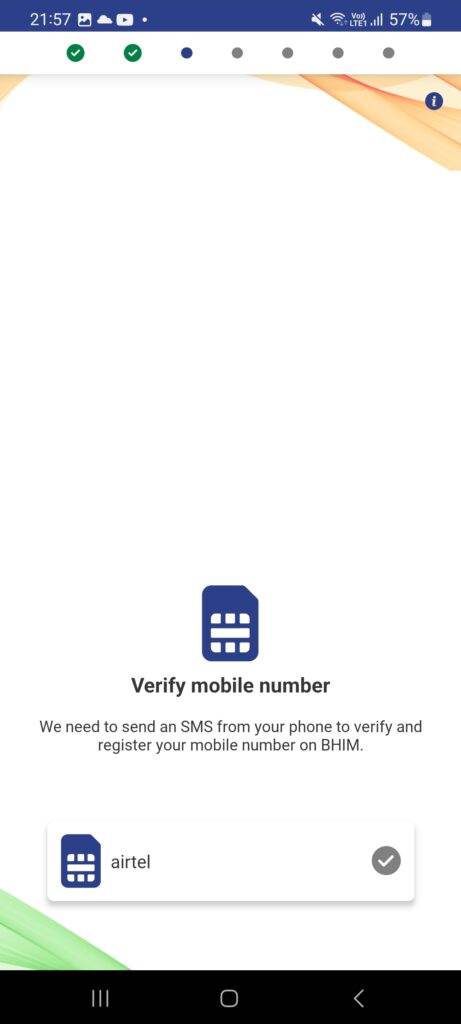
Step 5: Complete the SMS Verification
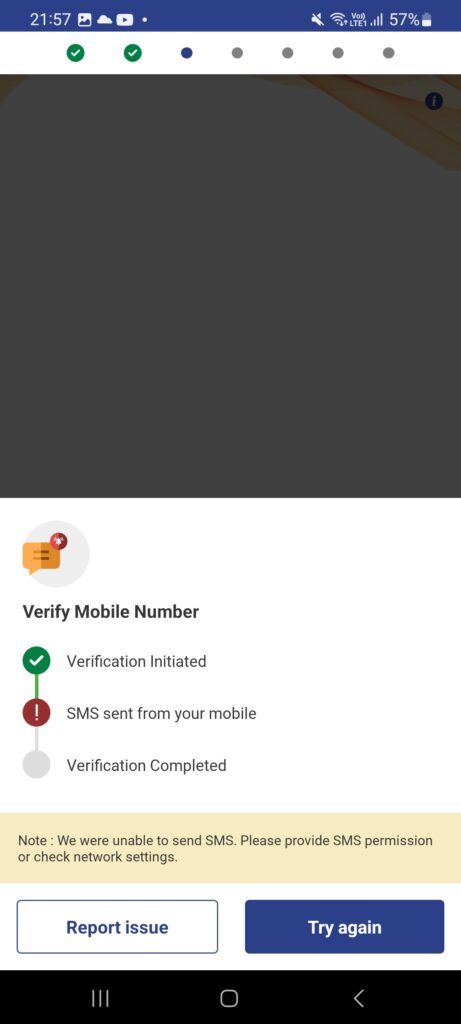
Step 6: Create Your UPI ID According to your bank or select your already registered UPI ID
Your UPI Id should look like this 9876543210@upi or it may end with any other ending like @ybl or @oksbi depending on your bank. To receive money send this UPI id to sender or you can share your QR Code.


