So your computer was fast when you bought it new? and now its slow as snail and you are not happy with it. The main question here is why your computer becomes slow as you use it? Well I will explain this in this post along with some surefire ways to make it faster again.
1. When you use your computer it stores some temprorary data in your system that helps in faster operation but, as time passes by this data fill up your hard drive and makes your system slow. you should clean this data on regular basis by going to your computer’s file explorer and clear C:/ drive or wherever you have your windows. It is very simple just right click on that drive and clean up drive.
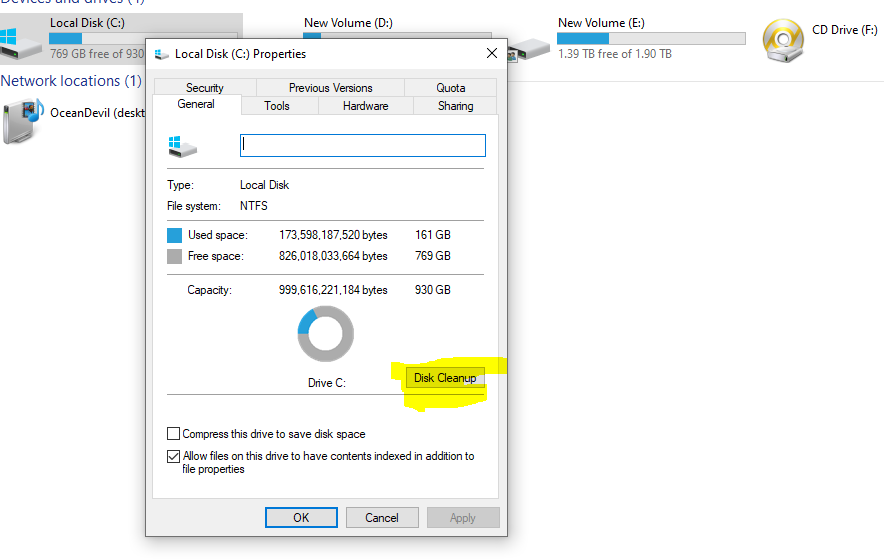
2. Now second thing you can do is check for startup programs. Programs that automatically start when you turn on your system like your antivirus or maybe internet download manager which runs in the background. This thing makes your computer slow. Normally if you have a powerful computer then you will not notice this thing but here every single point matters so you better go and check. I will show you how to check your startup programs, from there you can disable any unwanted programs that you don’t want to start up automatically and run in background.
Go to Run by pressing Windows Key + R
type services.msc and hit enter
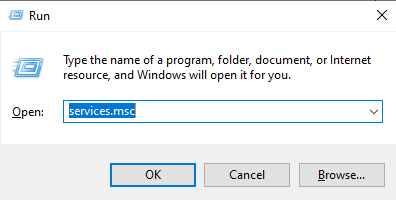
Then you will see something like this
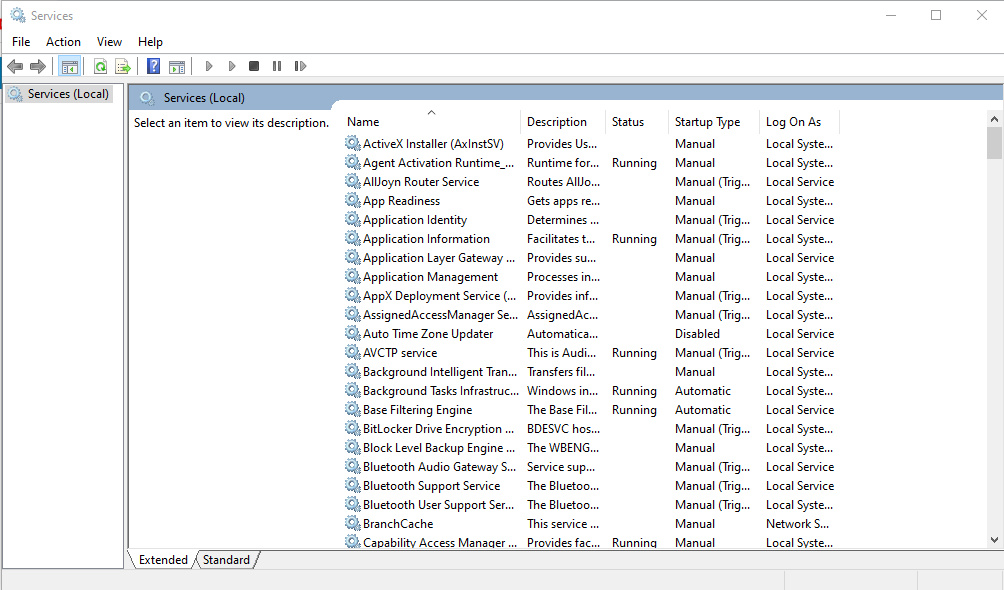
From the above windows just set manual for software that you don’t wanna automatically start when you turn on your computer. Please note that do not touch anything that you don’t understand. Only select software or services that you have additionally installed like internet download manager or any other software.
3. Next thing you can do is Uninstall software that you don’t use or you have have not used in last few days. Some software are useful but we don’t use them regularly so you should not let them sit in your system and make it slower. Uninstall any software that is not being used in last few days so that your computer become much faster and have less services running in the background plus you will have more space for other things. If you need that software in future you can install it again so keep the setup file safe somewhere.
4. Check your power settings just go to your control panel and select a power plan according to your need. If you are running in power saving mode then your computer is not running in it’s full potential to save the power or to consume less electricity. So double check that, sometimes this issue makes your computer slow. Try maximum performance but more power and see how your computer works.
So these are some very simple but useful things you can do to make your system faster without spending any money. If you like this post then share this with your friends on social media.
Thanks!

